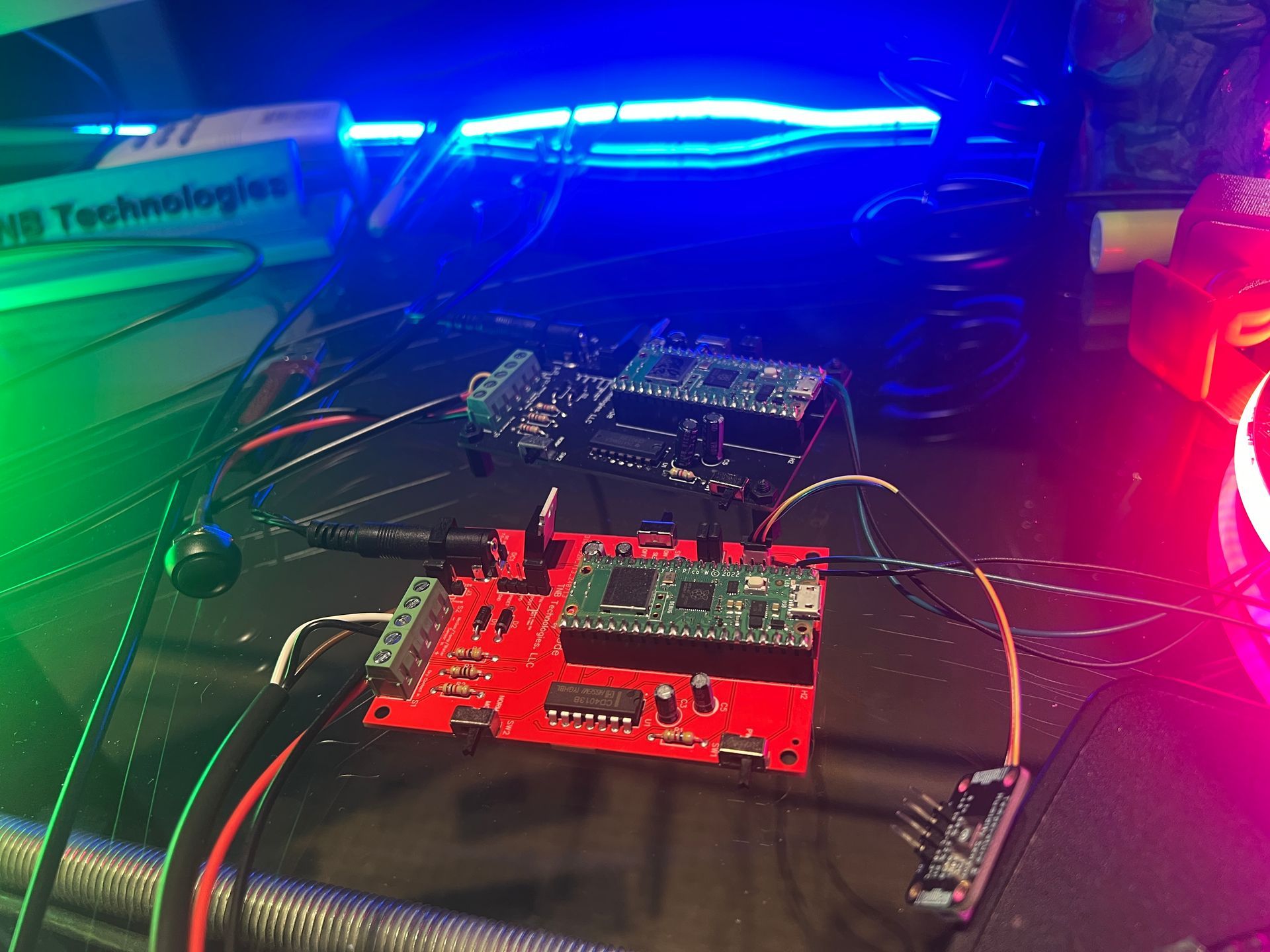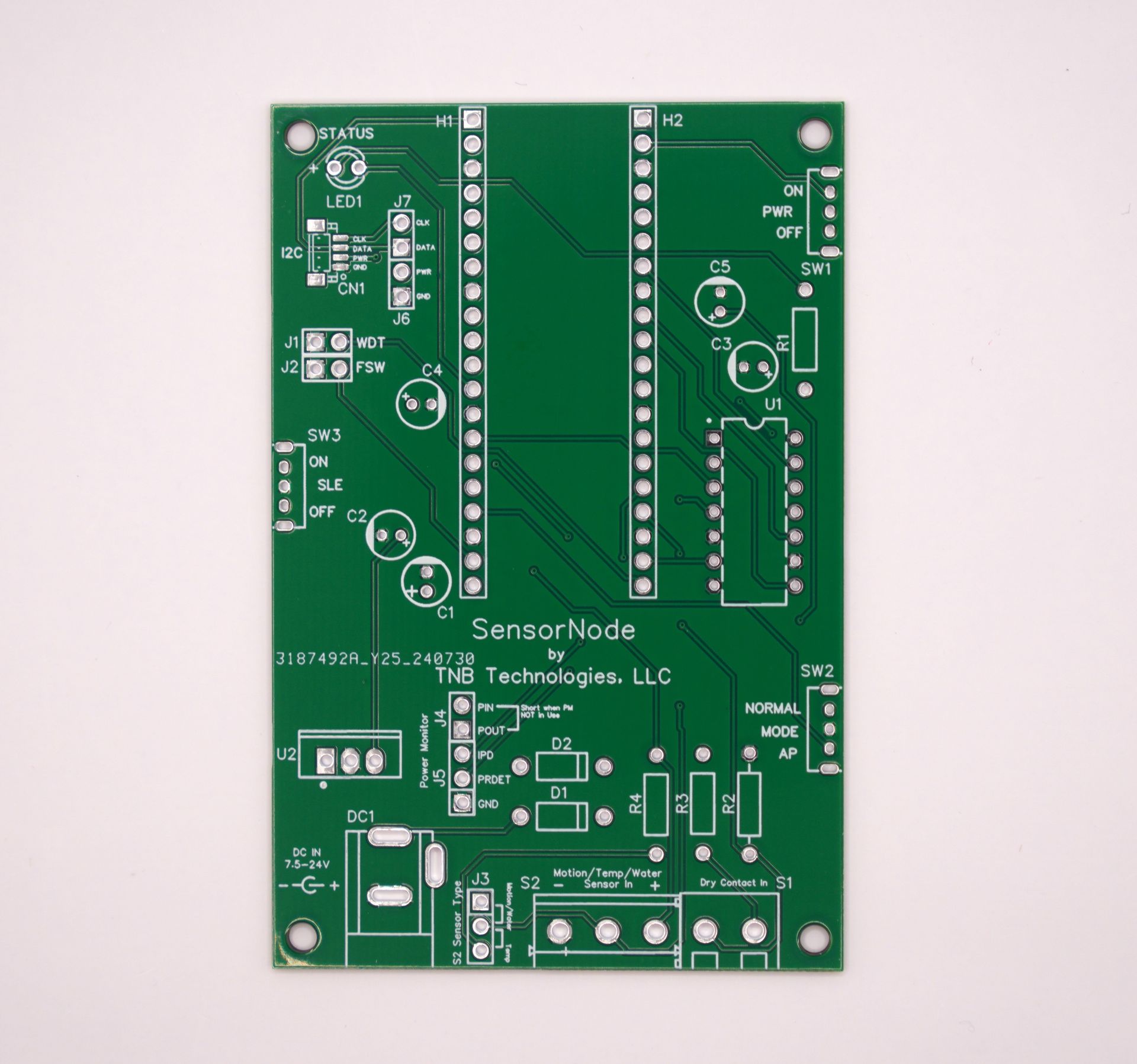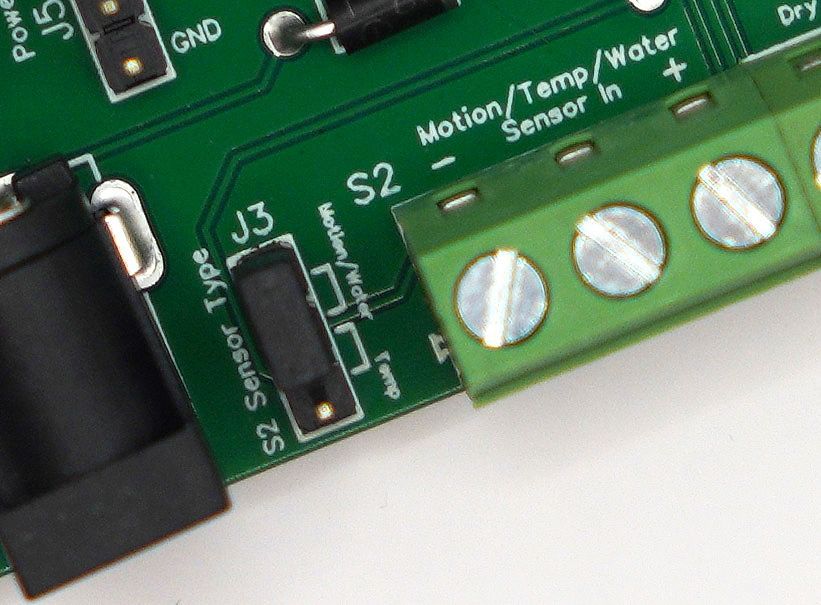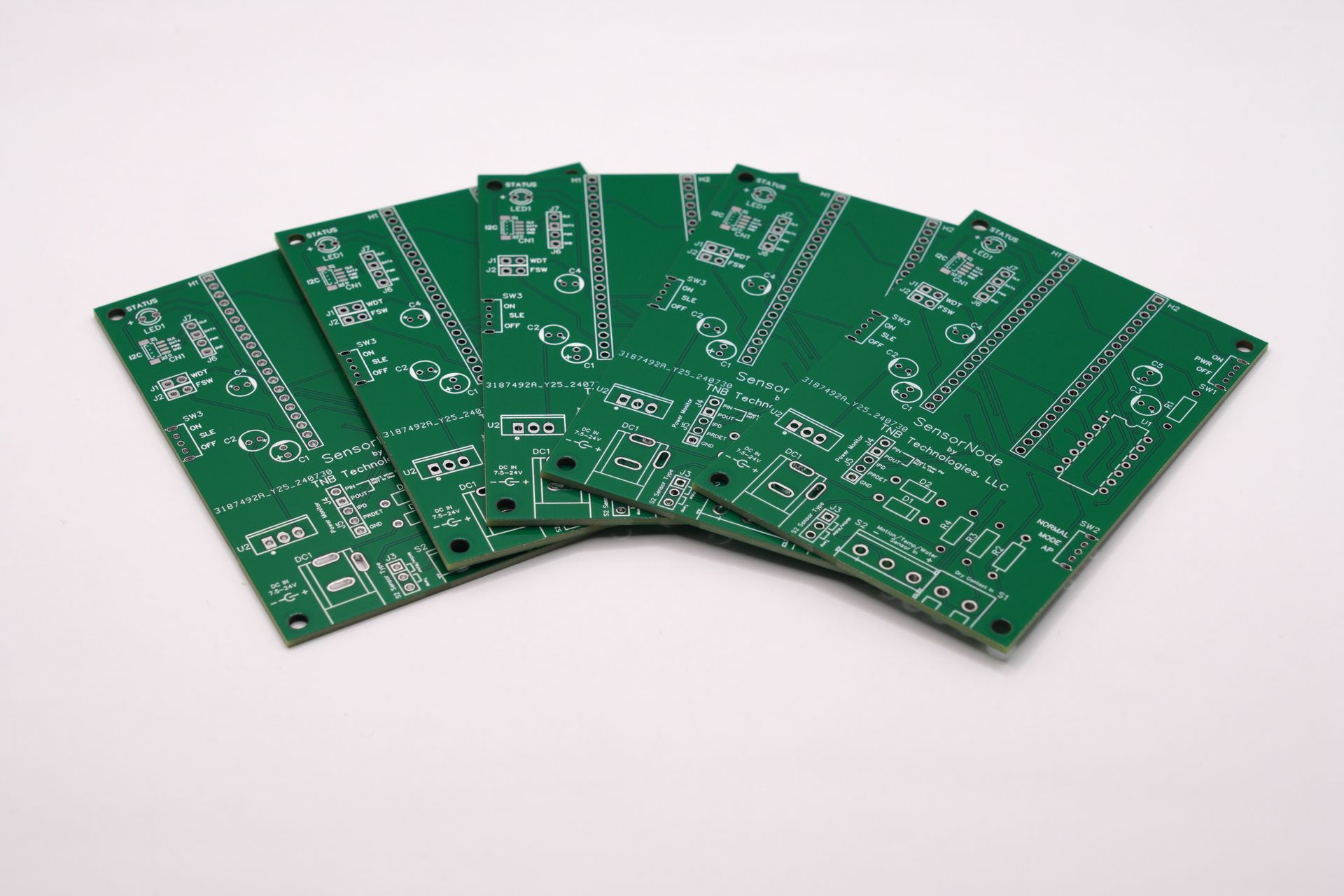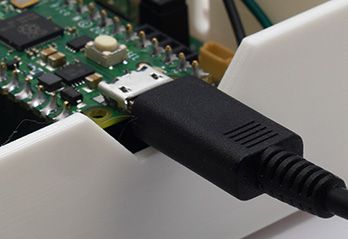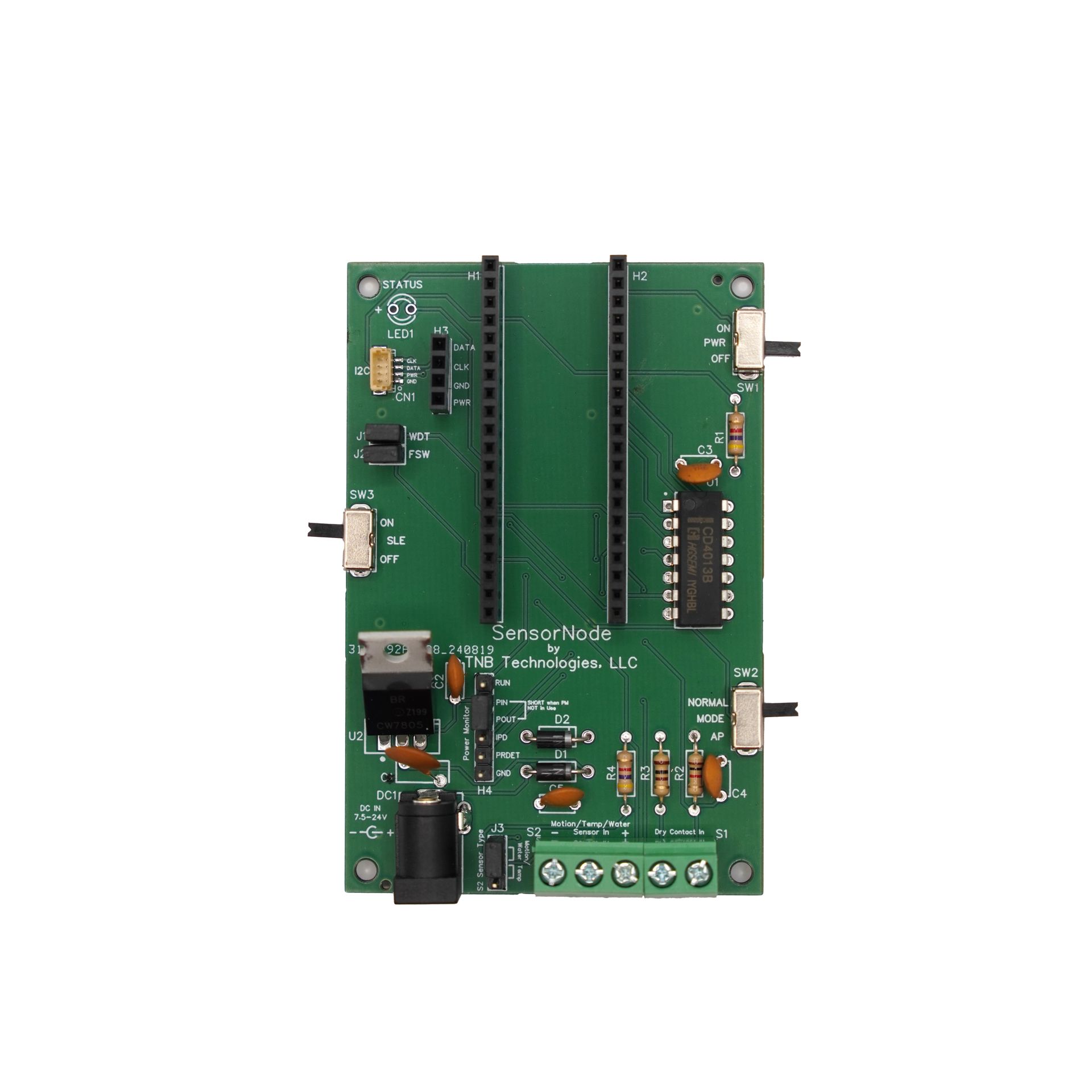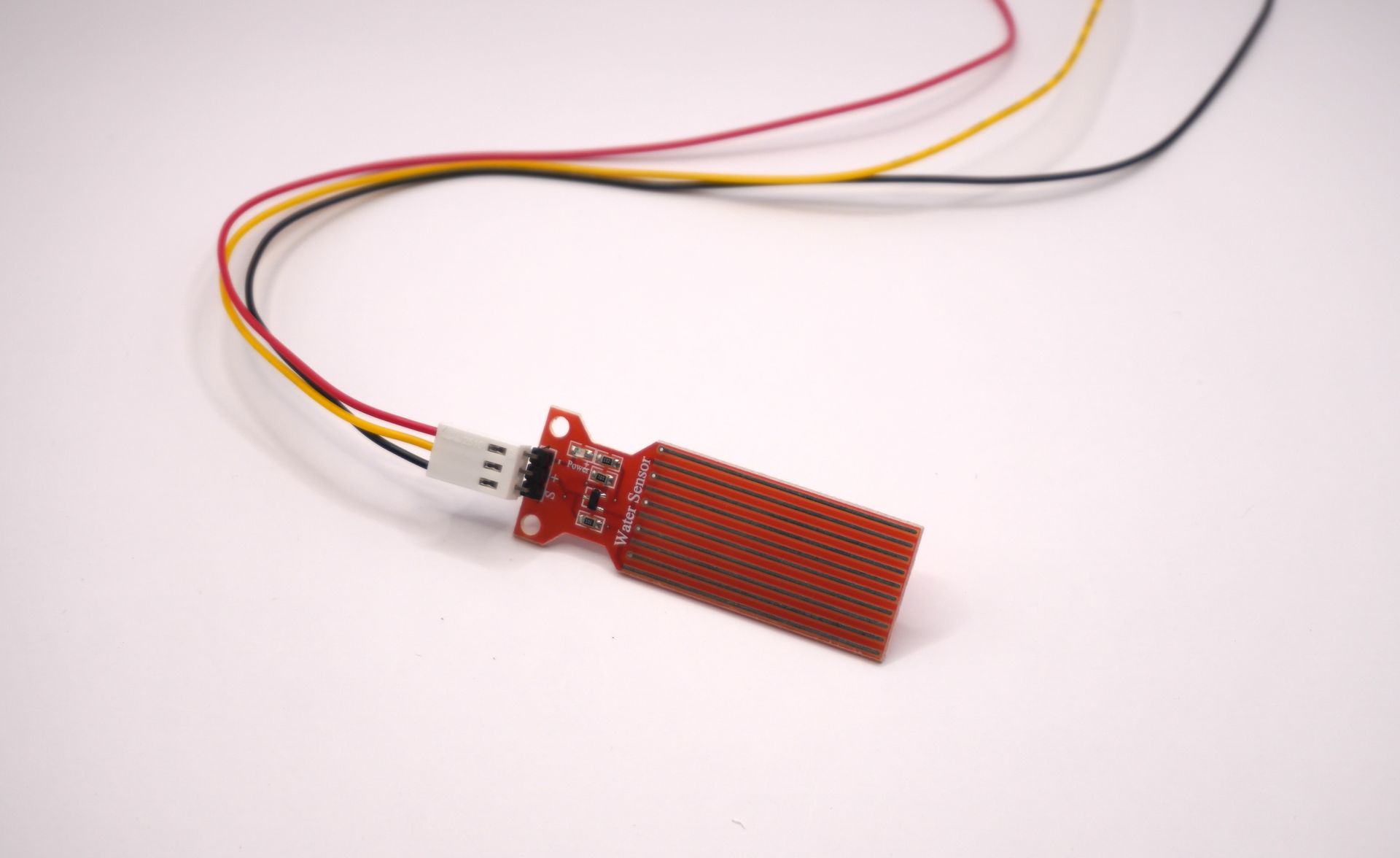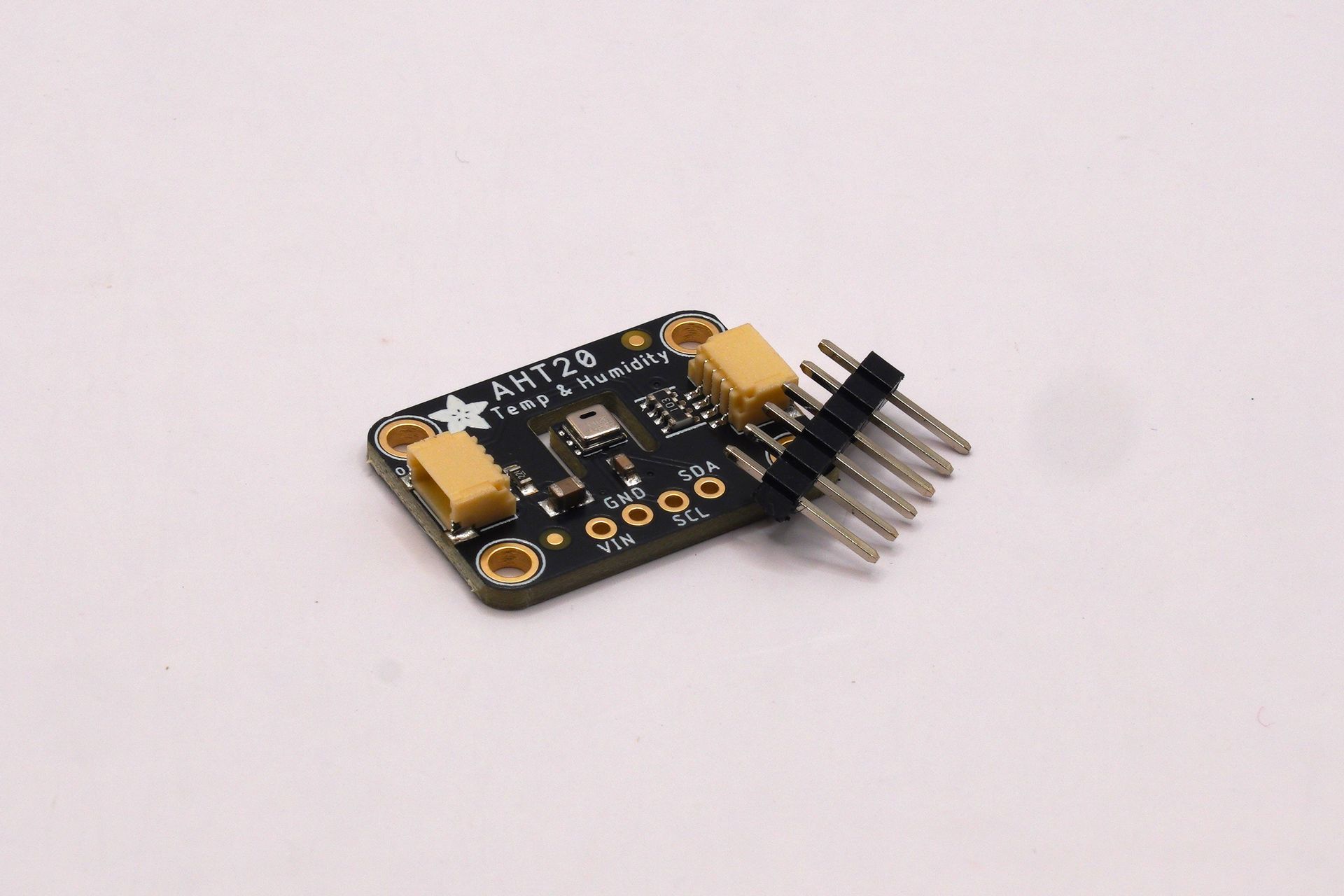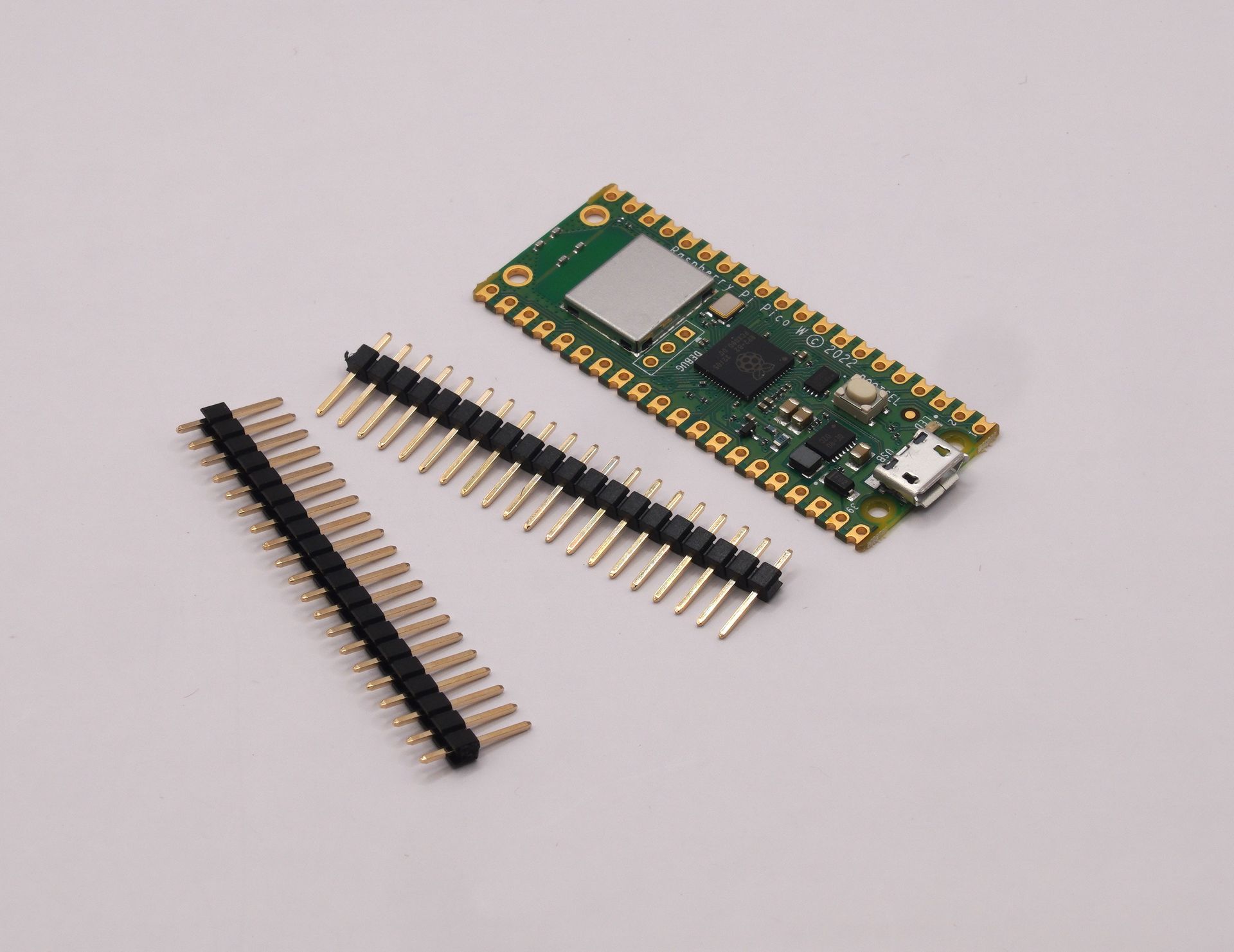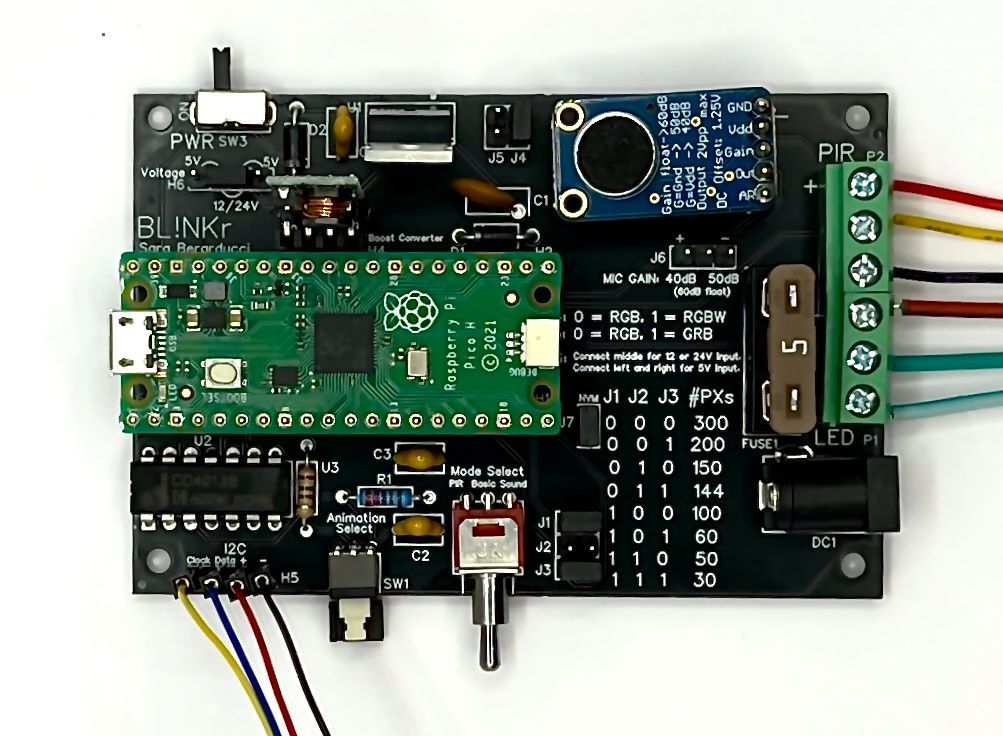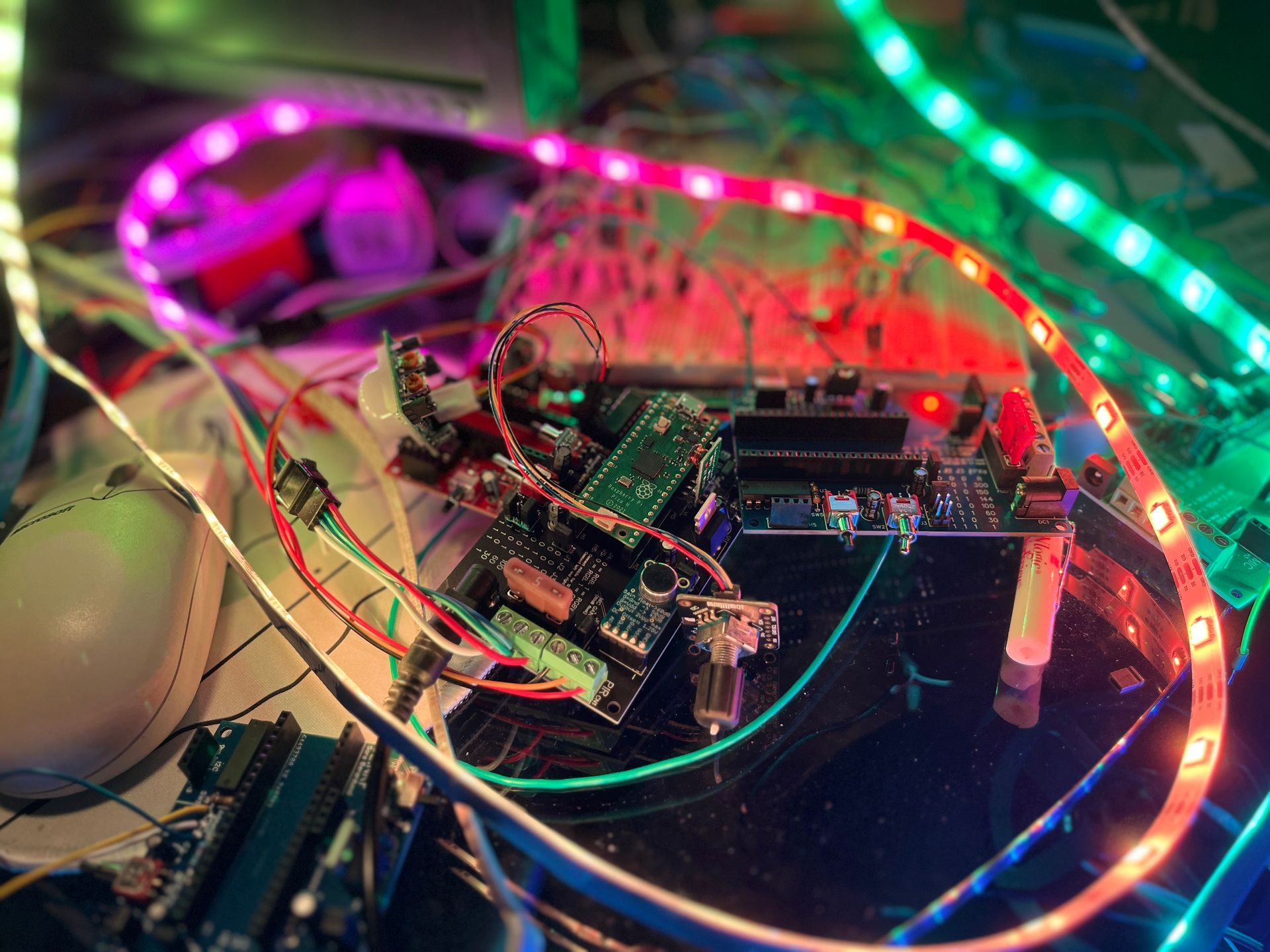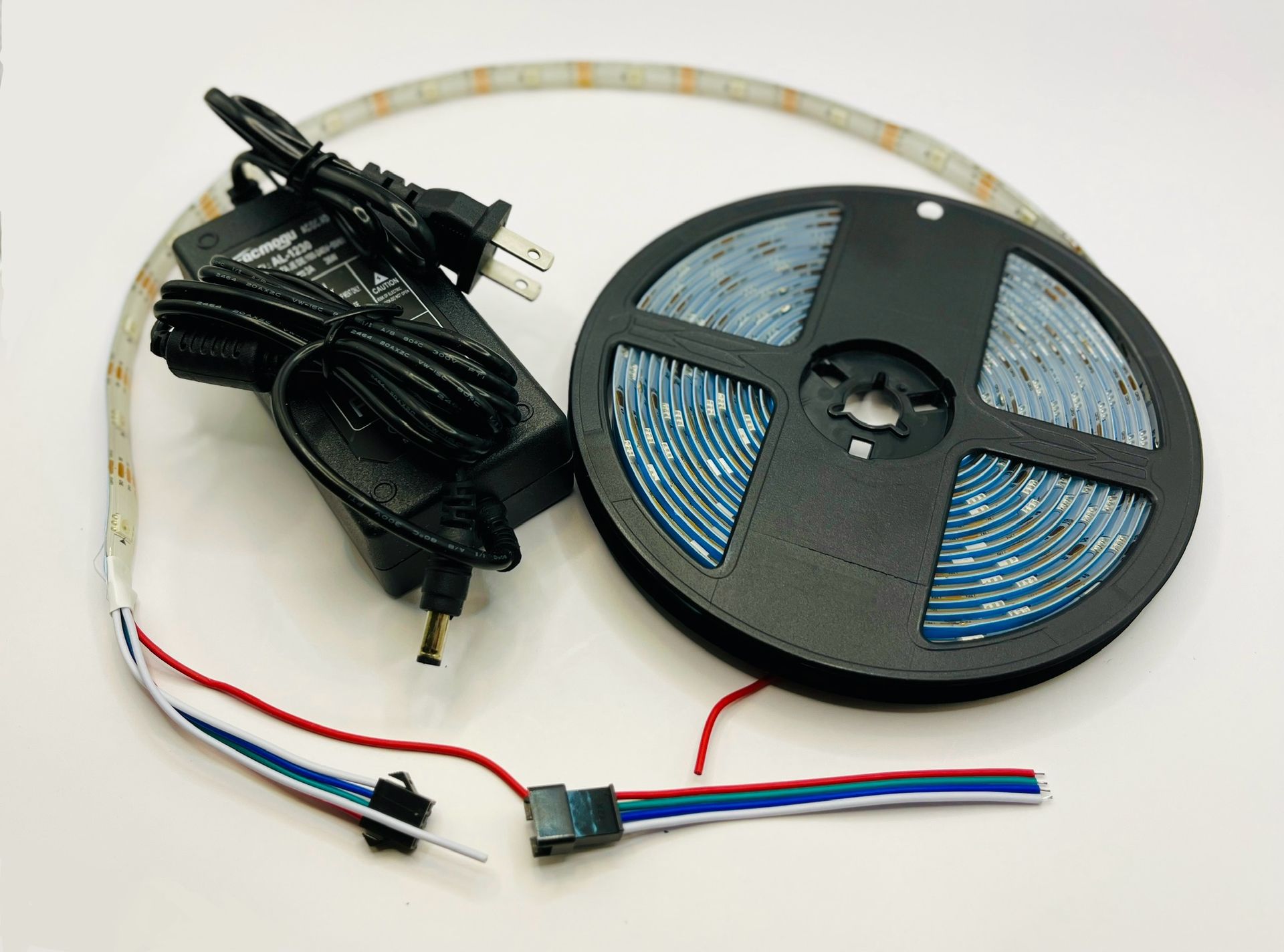Motion - Temp - Water - Dry Contact
SensorNode - A DIY Sensor Kit for Home Assistant
The Easy Way to Attach Sensors to Home Assistant
What is SensorNode?
SensorNode is the easy way to add common sensors to Home Assistant, one of the most popular open-sourced home automation systems in the world.
SensorNode a simple credit-card sized PC board with a Raspberry Pi Pico W installed on it. The Pico is loaded with software that enables many common home-automation sensors to be interfaced to Home Assistant. All you do is attach sensors to it, configure it through the built-in WiFi Access Point, and run. Although all the code is open-sourced, you don't need to write code to use SensorNode.
Still have Questions? Check out the FAQs here
Many Inexpensive Kit Options
Open Sourced Code
No App or Cloud
Change Sensors whenever you want
Complete Product Kit
A limited number of Complete Product Kit versions of SensorMode will be made available for those that 'Want it All'. Every Complete Product Kit includes one Fully-Assembled SensorNode and power supply, but also a Custom 3D-Printed Case to enclose the unit!
But hurry - Supplies will be limited! Make sure you get on the list to be one of the first to be notified when it's available!